What did I do this semester?
Name Typography
The name typography project consisted of displaying my name in twelve different ways to show different aspects about me. It took a couple of weeks to nail down the twelve ideas, starting from a broader list and funneling it down to the final twelve. For some of the names, it was really hard to create a design I was satisfied with. Some of them I really wish I could've done more with, but it this was a learning process within itself. Some of the solutions I came up with, I would've never thought about during brainstorming. I found myself focussing in on certain ideas for some, and not being satisfied unless it met that idea. But then I found that taking a step back and approaching it from another angle helped me overcome this. A design like this was the writing one. I actually spent maybe half an hour brainstorming and creating it in illustrator, but I think it's my favorite design of the project, and a lot of my peers agree with me.
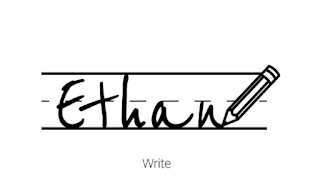 Having feedback on this project helped me a lot. My peers told me what they thought looked good, and also helped guide me to the conclusion that some of my prototype designs were just not working and that it was time to move on. It was really helpful to have this guidance. Once I accepted their advice, I threw out my designs that lacked the structure I needed and created something better. This project was helpful in getting me to think about my designs in a creative and more abstract way, and I think it was beneficial for my skills as a designer overall.
Having feedback on this project helped me a lot. My peers told me what they thought looked good, and also helped guide me to the conclusion that some of my prototype designs were just not working and that it was time to move on. It was really helpful to have this guidance. Once I accepted their advice, I threw out my designs that lacked the structure I needed and created something better. This project was helpful in getting me to think about my designs in a creative and more abstract way, and I think it was beneficial for my skills as a designer overall.Hand Typography
The hand typography project was one of the hardest projects I've ever done. We had to create a greeting card with a hand drawn design. When we were done with the design, we would scan it in and format it on the computer. I wasn't expecting it to take as long as it did. It was extremely challenging to have to redraw the design multiple times trying to get it perfect and symmetrical. It was too easy to bump a ruler as I was trying to draw a straight line or to push the paper out from under me as I'm trying to perfect a curve. But in the end I learned that even if it takes a long time to perfect, the final product can still be worth it. I learned to really enjoy using hand drawn designs, they provide an element of authenticity to the design that you really can't get with a keyboard and a mouse.
As I was creating the project, I was rushing to get the design on to the computer because that's what I'm most comfortable with. After I was stopped and sent back to drawing on paper, I was able to create a design that was much more solid than what I had before. It lacked a lot of structure and there were many blaring errors I had made. I was planning on just correcting these in Illustrator, but that would've taken away from the design. I've grown to appreciate the process of hand drawn designs a lot more, and will be sure to use them in future projects.
Branding Project
For the branding project, we had to create the image of a fictional company given nothing more than a number, two letters, an animal, and a mineral. This was challenging to come up with even the idea of the company, but it was also nice at the same time because I could let my imagination run with the things I was given and create something much larger. It was the longest project we did this year by far. It was hard to come up with a good logo, as it's still something I struggle with to this day. I've learned that I try to get too complex with my logo designs. Once I settled for simpler shapes and ideas, I created something I was a lot happier with. This was in part due to the feedback I was given, and without it, I would have created a project with a much worse logo that would have looked like a mess when placed on the products.
I really enjoyed this project, and I think it may be my favorite that I've done in eComm. I really like being at the end result of it and looking at what I've created. We're cutting out designs that we sent to the printer and compiling a board displaying our fictional companies. It's really nice to be able to see it come to life the way it is.
How did I use my time in class?
My time in class was mostly productive, although in recent weeks I've found myself falling behind. With so much going on in and out of school, I need to manage my time better than what I have been. I haven't been making enough time for graphic design outside of class mainly, and I would definitely benefit from doing so. Graphic design takes a lot of work if you want to be able to create something that you're proud of. I've learned this from the times where I thought I was done with something, but on closer inspection, required a lot more work than what I had thought originally. Such as with the Hand drawn greeting card, if I hadn't have gone back and ironed out the mistakes, I would've ended with a much inferior project. Now I'm always trying to not say that I'm done with a project until it's time to turn it in, because I find that there's always a way I can improve it if I look carefully enough. Outside of projects for eComm, I spend upwards of fifteen hours a week on robotics projects, and lately I spend a bit of time making stuff for the restaurant I work at. I actually created the main t-shirts for this years robotics team, and I'm really proud of that. At work, I've been creating recipe cards for us to use in the kitchen because the old ones are worn and hard to read.
Strengths/Weaknesses
My strengths in graphic design are my creative and technical skills. I've learned to use Illustrator really well. I make an effort to learn new tools and such in illustrator as much as possible. I have a mentor on my robotics team who used to help me with using Illustrator, but now he says that my skills with it have surpassed his own, which I am really proud of.
My weakness is still my time management. I find it hard to focus in and use all the time I'm provided with. I find it especially hard to find time outside of school to work on graphic designs projects, but I am making an effort to overcome this, and hope to have a more organized schedule by the beginning of the next semester.
Summary
I'm happy with the way things are going this semester, because I feel like I'm making bigger projects now rather than simple postcards. It makes me happy to see my designs being printed onto physical posters and t-shirts. The thing I want to change most is setting aside some designated time everyday to work on my graphic design stuff when I get home from school. That's my take away and goal, is that I need to manage my time better and I will be a lot happier with the projects I make. Overall, I'm happy to see myself improving, and I really can't to see where it goes.






