Overview
I've worked with Photoshop in the past, but with these tutorials, I feel like I have a better understanding of how to use it more efficiently. With these tutorials, I got familiar with:
- The Quick Selection Tool
- Using Refine Edge to get a more accurate selection
- Using the Patch Tool
- The Clone Stamp Tool
- Masking parts of an image
Here are a few of my practice photos
Removing the logo from a surfboard
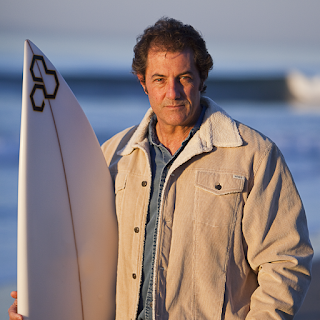 This is one of the first photos I worked on. Before, there was a logo on the surfboard, but using the content aware tool, I was able to get rid of it all together.
This is one of the first photos I worked on. Before, there was a logo on the surfboard, but using the content aware tool, I was able to get rid of it all together.
Removing blotches from the background of a photo
Removing distracting elements from an image
 In this image, there used to be a large pole in the background directly behind the fathers head. It was distracting from the subjects of the picture, so using the clone-stamp tool, I got rid of it.
In this image, there used to be a large pole in the background directly behind the fathers head. It was distracting from the subjects of the picture, so using the clone-stamp tool, I got rid of it.Cleaning up dirty faces
 For this image, I had to clean up the kids face. Before editing, he had a lot of dirt all over his face. To fix this, I used an image mask to get rid of the dirty spots.
For this image, I had to clean up the kids face. Before editing, he had a lot of dirt all over his face. To fix this, I used an image mask to get rid of the dirty spots.The Girl with the Black Hat
 For this image, I had to use everything I had learned up to that point, along with a few new techniques, like the content aware scale.
For this image, I had to use everything I had learned up to that point, along with a few new techniques, like the content aware scale.Sol Infusion
 For this one, my task was to create an advertisement for a brand of lotion. I learned how to deal with linked smart objects in order to make things quicker to edit and replace in the future.
For this one, my task was to create an advertisement for a brand of lotion. I learned how to deal with linked smart objects in order to make things quicker to edit and replace in the future. The Landscape Man
 This was the final project I had to create using the tutorials. I was on my own for this one, there wasn't a tutorial for this one. I had to use my existing knowledge and let my creativity take the wheel. I made sure that I had used all the tools I learned to create this.
This was the final project I had to create using the tutorials. I was on my own for this one, there wasn't a tutorial for this one. I had to use my existing knowledge and let my creativity take the wheel. I made sure that I had used all the tools I learned to create this.I started out with just a picture of a normal looking man, along with some pictures of landscapes. I decided to put a couple of these together in order to make the setting. I placed the man behind the ocean to make him look both large and far away. I changed his clothes and hair to be made out of materials found in nature. I then added a couple of islands in the background to give closure to the picture. I'm proud of the result, and I look forward to working with Photoshop in the future.

No comments:
Post a Comment